sm 기술 블로그
[스프링부트 + 리액트] websocket 구현 본문
저번에는 스프링자체에서 템플릿으로 웹소캣 된것을 출력해 보았다.
이번에는 리액트를 이용해서 출력해보자.
스프링부분의 자세한 설명은 아래를 참고하자.
https://smhope.tistory.com/527
[스프링부트] Websocket(stomp) 구현
웹소캣은 양방향 통신을 제공하여 예를들어 유저 1이 메세지를 보내면 유저 2에게 실시간으로 도착하고 반대로 유저 2가 유저 1에게 메시지를 보내면 실시간으로 도착하도록 하는 프로토콜이다.
smhope.tistory.com
BackEnd
1. Config
import org.springframework.context.annotation.Configuration;
import org.springframework.messaging.simp.config.MessageBrokerRegistry;
import org.springframework.scheduling.annotation.EnableScheduling;
import org.springframework.web.socket.config.annotation.EnableWebSocketMessageBroker;
import org.springframework.web.socket.config.annotation.StompEndpointRegistry;
import org.springframework.web.socket.config.annotation.WebSocketMessageBrokerConfigurer;
@Configuration
@EnableWebSocketMessageBroker
@EnableScheduling
public class WebSocketConfig implements WebSocketMessageBrokerConfigurer {
@Override
public void configureMessageBroker(MessageBrokerRegistry registry) {
// enableSimpleBroker()
// 스프링에서 제공하는 내장프로커로 /sub로 들어오는 메시지를 브로커가 처리한다. (구독)
registry.enableSimpleBroker("/queue","/topic");
// setApplicationDestinationPrefixes()
// 바로 메시지를 뿌리는 것이 아닌 처리를 하고 보내기 위해 메시지 핸들러로 라우팅됨.
registry.setApplicationDestinationPrefixes("/app");
}
@Override
public void registerStompEndpoints(StompEndpointRegistry registry) {
// 채팅 클라이언트가 서버와 연결하웹소켓 셋팅 부분 ->웹소켓 연결 주소 -> /url/chatting
registry.addEndpoint("/chat/chatting").setAllowedOriginPatterns("*").withSockJS();
}
}2. Model(Message)
import lombok.Data;
import java.util.Date;
@Data
public class Message {
private String roomId;
private String writerId;
private String content;
private Date createDate;
public Message() {
}
public Message(String roomId, String writerId, String content, Date createDate) {
this.roomId = roomId;
this.writerId = writerId;
this.content = content;
this.createDate = createDate;
}
}3. ChatController
import com.sbb.sm_chatting.DTO.Message;
import org.springframework.beans.factory.annotation.Autowired;
import org.springframework.messaging.handler.annotation.MessageMapping;
import org.springframework.messaging.handler.annotation.Payload;
import org.springframework.messaging.simp.SimpMessagingTemplate;
import org.springframework.web.bind.annotation.RestController;
import java.util.HashSet;
import java.util.Set;
@RestController
public class ChatController {
private static Set<String> userList = new HashSet<>();
@Autowired
private SimpMessagingTemplate simpMessagingTemplate;
@MessageMapping("/chat")
public void sendMessage(@Payload Message message){
this.simpMessagingTemplate.convertAndSend("/queue/addChatToClient",message);
}
}FrontEnd
import SockJS from "sockjs-client";
import Stomp from "stompjs";
import React, { useState, useEffect } from "react";
const Talk = () => {
const [msg, setMsg] = useState([]);
const [content, setContent] = useState("");
let socket = new SockJS("http:/localhost:8031/chat/chatting");
let client = Stomp.over(socket);
useEffect(() => {
client.connect({}, () => {
// 연결시 jwt를 보냄
// client.send("/app/join", {} ,JSON.stringify(localStorage.getItem("Token")))
// (초기 셋팅)처음 들어오면 DB에 있는 메시지를 추출함
client.send(`/app/first/3과4`, {}, JSON.stringify("success"));
//
client.subscribe("/queue/firstChat/3과4", function (Message) {
const newMsg = JSON.parse(Message.body).map((a) => a.content);
setMsg(newMsg);
});
client.subscribe("/queue/addChatToClient/3과4", function (Message) {
const newMsg = JSON.parse(Message.body).content;
setMsg((prev) => prev.concat(newMsg));
});
});
}, []);
const handleSubmit = (e, content) => {
e.preventDefault();
client.send(`/app/chat/3과4`, {}, JSON.stringify({ content }));
setContent("");
};
return (
<div>
<div>채팅</div>
<form onSubmit={(e) => handleSubmit(e, content)}>
<div>
<input
type="text"
placeholder="내용을 입력하세요."
value={content}
onChange={(e) => {
setContent(e.target.value);
}}
/>
</div>
<button type="submit">제출</button>
<div>내용</div>
<div>
<ul>
{msg.map((_msg, index) => (
<li key={index}>{_msg}</li>
))}
</ul>
</div>
</form>
</div>
);
};
export default Talk;App.js에서 출력을 하고 Talk부분은 컴포넌트로 작성하였다.
템플릿으로 작성한것과 내용이 크게 다른부분이 없기 때문에 위에 링크를 참고하면 크게 무리 없이 이해가 가능할 것이다.
구현
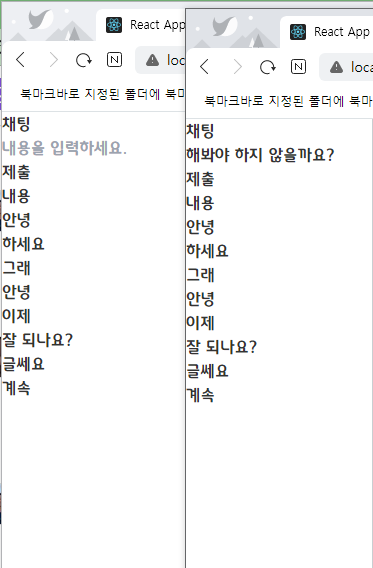
'스프링부트' 카테고리의 다른 글
| [JPA] sql문으로 변환 (1) | 2022.09.20 |
|---|---|
| [스프링부트/jpa] 기본키(pk) 매핑 방법 및 생성 전략 (0) | 2022.09.17 |
| [스프링부트] Websocket(stomp) 구현 (0) | 2022.09.14 |
| [스프링부트 / 리액트] JWT를 Header에 넣어서 요청 (0) | 2022.09.13 |
| [스프링부트] WebSocket와 stomp (0) | 2022.09.13 |
Comments

