sm 기술 블로그
프론트 파일 배포 본문
git을 통해 프론트 파일을 가지고 오자.
git colne repository
혹은
git init
git config user.name
git config user.email
git remote add origin초기화를 한 것이다.
만약 git에 프론트와 백 함께 들어가 있다면
https://smhope.tistory.com/585?category=1059981
[Git] 일부 폴더만 pull/push 하기
문제 발생 프로젝트 프론트와 백을 하나의 디렉토리에 넣어놔 프론트만 혹은 백만 폴더를 받고 싶을 때 어떻게 할지 고민함. 다음과 같은 구조다. 문제 해결 git config core.sparseCheckout true echo "{특
smhope.tistory.com
를 참고하자.
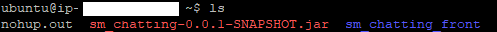
back 과 front를 가져왔으며 준비는 끝났다.
다음 curl이 있는지 확인해보자

이러면 있는 것이다.
만약 없다면,
sudo apt install curl해서 설치를 해주자.
curl https://raw.githubusercontent.com/creationix/nvm/master/install.sh | bash위 구문을 통해 nvm을 설치하는 것이다.
source ~/.profile을 해주면 nvm 설치는 끝이다.
다음
nvm install --lts를 통해 lts 버전의 nvm을 다운 받는다.
npm 설치

프론트 폴더로 넘어가서,
npm i를 입력하여 npm을 설치하자.
그리고
npm run build를 하면
serve 어찌고를 깔라고 할 것이다.
npm i -g serve
serve -s build를 입력하면 배포가 완료된다.
'AWS' 카테고리의 다른 글
| [AWS] 키페어 없이 비밀번호로 ec2 접속 (0) | 2023.02.08 |
|---|---|
| 리액트 aws에서 백그라운드 실행 (리눅스 환경) (0) | 2022.11.05 |
| 스프링에서 파일을 S3(버킷)에 저장하고 반영하기 (0) | 2022.10.24 |
| Group By문제 해결 (0) | 2022.10.23 |
| EC2 백엔드 build 파일 실행하기 (0) | 2022.10.23 |
Comments



